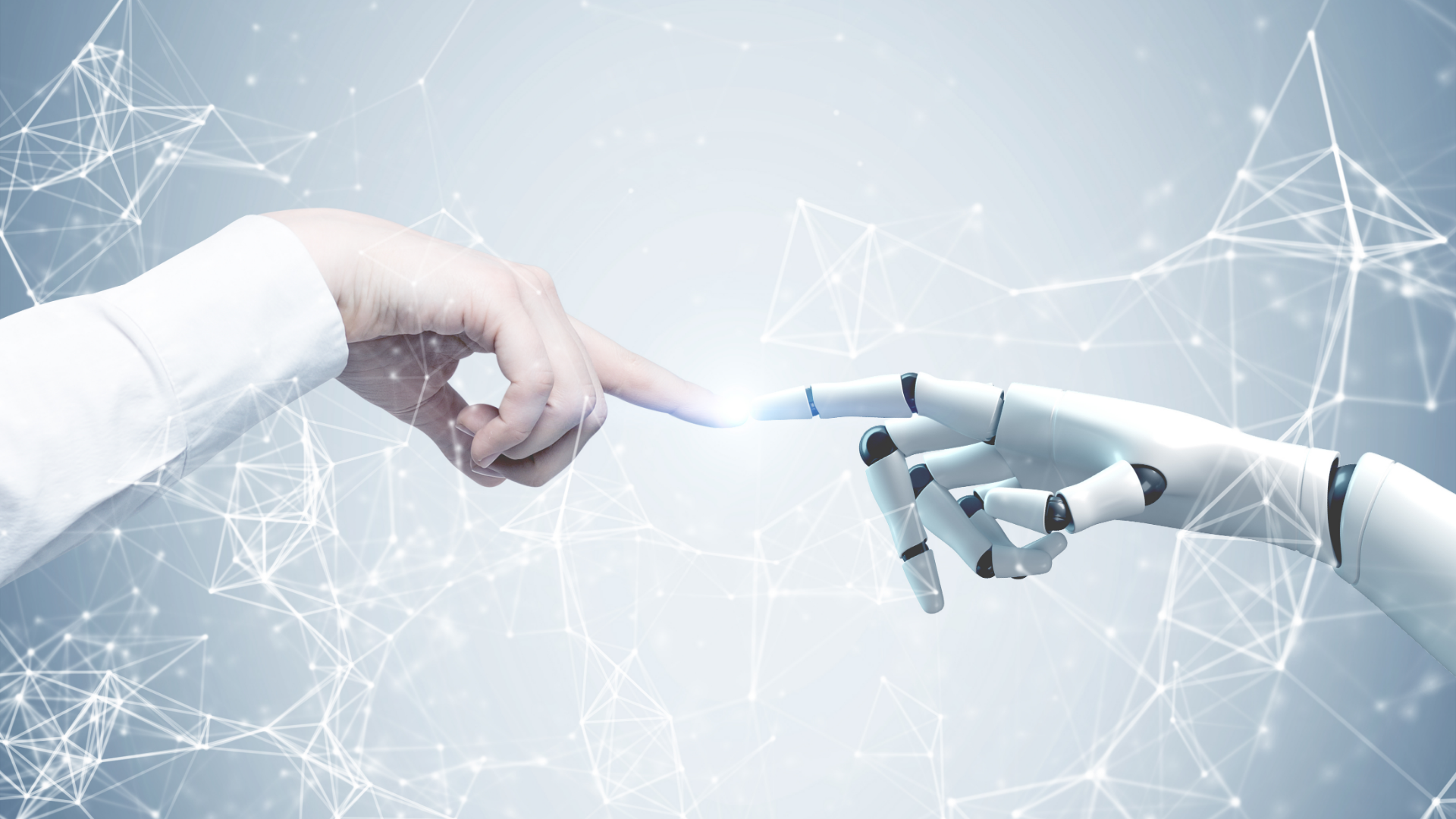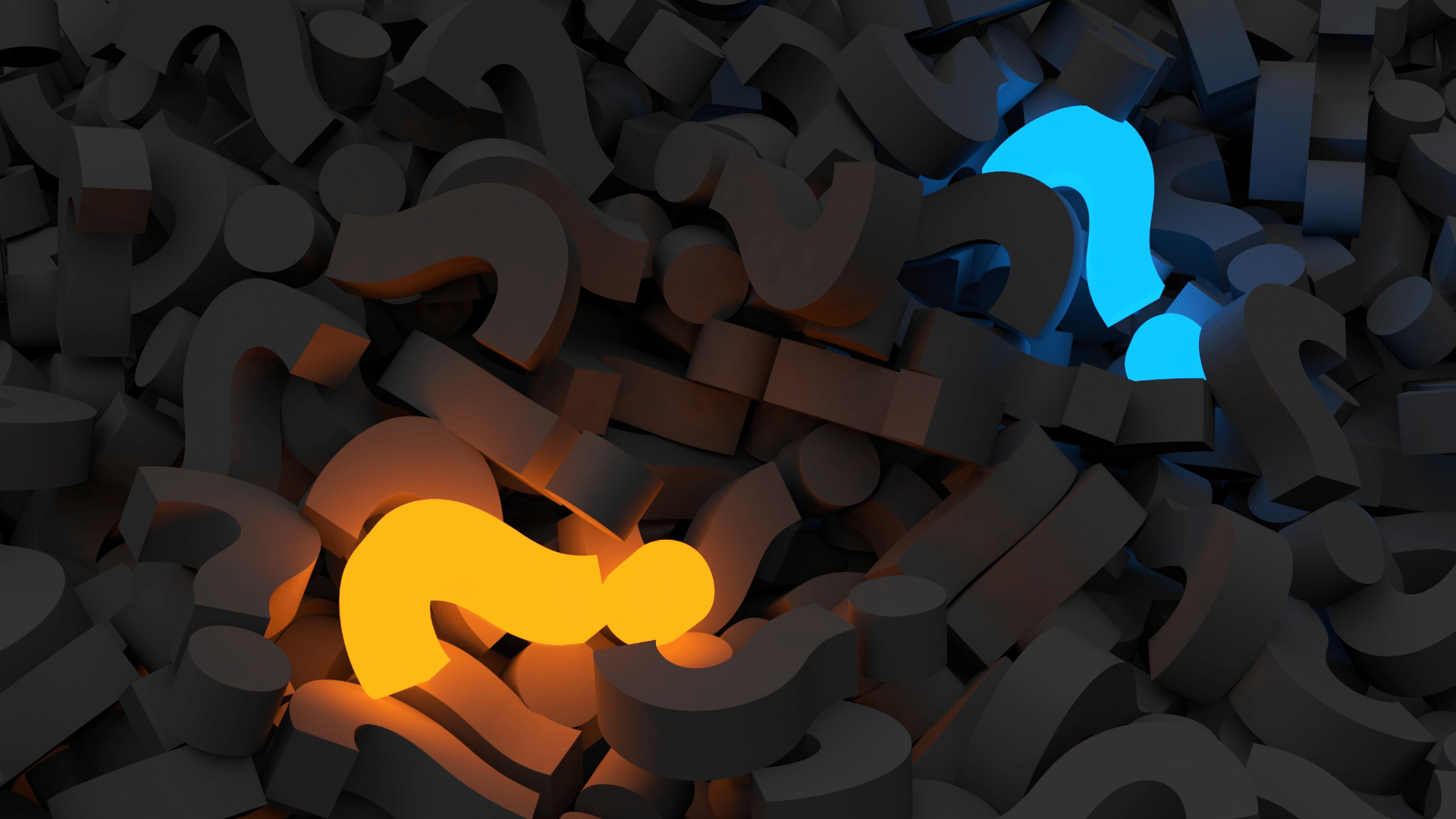Recent weeks have no doubt placed a whole lot of pressure on Australian businesses with a rapid pivot to completely remote working. Working from home brings about new challenges for practitioners, not least of which are maintaining the high-level of cyber-security you’d otherwise have had working in the office. Amidst everything else you might be juggling at the moment, its easy to overlook.
Unfortunately, hackers have identified this as an opportunity by taking advantage of heightened anxieties and pressures during the COVID-19 pandemic. The Australian Cyber Security Centre (ACSC) has reported a significant increase in COVID-19 related scams and phishing emails which are often quite difficult to identify, with sophisticated ways of making you think they’re from a trusted or well-known source.
We’ve put together some simple measures practitioners can follow to improve cyber-security at home to ensure you don’t fall prey to cyber-security threats.
Does this email seem a bit Phishy to you?
Phishing emails are designed to trick you by forwarding you to another website containing computer viruses or malware which are used to steal your personal information. Here’s what to look out for:
-
- Always check the email address of the sender before replying. Often the email address will be completely different or there will be slight variations to the address you can identify.
- Check the body of the email carefully for any irregularities in names, numbers, messaging etc. If it seems a bit off, it probably is.
- Do not click on links or download attachments from senders whom you are not familiar with.
- When in doubt, do some Googling, let your IT/security team know or check with a colleague before doing anything with the email.
STrOn9 Pa$$w0rdz
It’s one of oldest in the book – but there’s a reason for it! They’re your first line of defence so it makes sense to create passwords that can’t be guessed. Use a Passphrase with upper and lower case, a combination of numbers and special characters to make them as foolproof as possible.
‘Remind me later’
If you’re like most, the joy that stems from telling your computer ‘not now’ is akin to hitting that snooze button just a few more times in the morning. But here’s a tip: stop doing it. I know you don’t want to restart and install those annoying software updates right away; however, they often contain important security measures and other improvements to keep you out of trouble.
Change your home Wi-Fi modem defaults
With most of us now working exclusively from home, it’s a good opportunity to change the default Username and Password of your home modem. You can access your modem’s settings by typing its individual IP address into your browser. This usually looks something like: 192.168.XXX.XXX. To find it, refer to your modem’s manual or use Google to search for your type of modem and find the correct IP address.
By following these few simple tips and remaining vigilant, you can better safeguard yourself and your business from the threat of cyber-attacks.
Important Notice: The information provided in this blog post is general only. It does not constitute a comprehensive guide to cyber security and you should not rely solely on the information contained in this post. Users of Sympli are responsible for the security of their own systems. You should seek professional advice if you require guidance in relation to security or your obligations under the Subscriber Agreement.